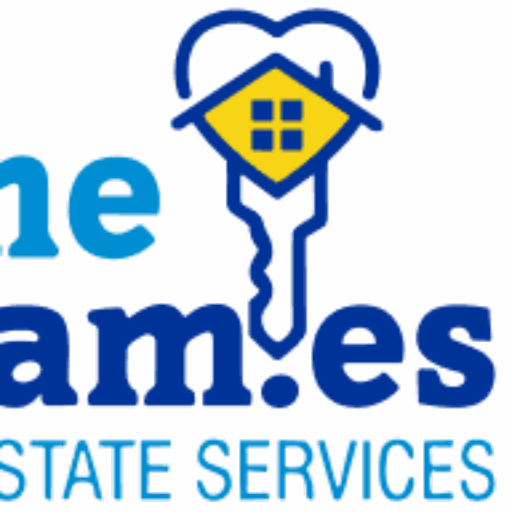Accessibility statement
Home Team Gran Canaria Real Estate Services S.L. is committed to making its websites accessible in accordance with Royal Decree 1112/2018, of 7 September, on accessibility of public sector websites and applications for mobile devices.
This accessibility statement applies to the hometeamgc.com website.
COMPLIANCE STATUS
This website is partially compliant with RD 1112/2018 due to the exceptions and non-compliance of the aspects listed below.
CONTENT NOT ACCESSIBLE
The content below is not accessible for the following reasons:
- Non-compliance with RD 1112/2018:
- There may be content in other languages where language switching is not correctly labelled.
- Audio-only multimedia elements may have no alternative
- There may be videos without subtitles
- There is textual content without sufficient contrast
- It can be seen that in some cases the focus does not meet the minimum required contrast ratio.
- In some cases there may be overlapping of content
- There may be PDF documents with accessibility problems
- Disproportionate burden:
- Not applicable.
- Content does not fall within the scope of the applicable legislation:
- There may be documents in PDF format published before 20 September 2018 that do not fully comply with all accessibility requirements.
PREPARATION OF THIS ACCESSIBILITY STATEMENT
This statement was prepared on 23 January 2024.
The method used for this statement has been a self-assessment.
Last revision of the declaration: 23 January 2024.
REMARKS AND CONTACT DETAILS
Communications on accessibility requirements
You can make communications on accessibility requirements (article 10.2.a of RD 1112/2018) such as, for example:
- Report any possible non-compliance by this website
- Conveying other difficulties in accessing content
- Ask any other questions or make any suggestions for improvement regarding the accessibility of the website
via the contact form on this website (hometeamgc.com/contact) or via the following telephone number: +34637777350
Accessible information requests and complaints
You can use the form for accessible information requests and complaints regarding accessibility complaints:
- a Complaint regarding compliance with the requirements of RD 1112/2018 or
- a Request for Accessible Information relating to:
- contents that are excluded from the scope of application of RD 1112/2018 as established by article 3, paragraph 4
- content that is exempted from accessibility requirements because it imposes a disproportionate burden.
In the Request for Accessible Information, the facts, reasons and request must be clearly stated in order to establish that the request is reasonable and legitimate.
Complaints and claims regarding accessible information shall be made through the electronic headquarters (https://sede.red.gob.es/procedimientos/quejas-y-sugerencias), and shall be received and dealt with by the Information Systems area of Red.es.
APPLICATION PROCEDURE
If, once a request for accessible information or complaint has been made, it has been rejected, the interested party does not agree with the decision adopted, or the response does not meet the requirements contemplated in article 12.5 of Royal Decree 1112/2018, the interested party may file a complaint. Likewise, a complaint may be initiated in the event of not having obtained a reply.
The complaints procedure set out in Article 13 of Royal Decree 1112/2018 can be initiated via the contact form on this website (hometeamgc.com/contact) or via the following telephone number: +34637777350
Complaints will be received and dealt with by Home Team Gran Canaria Real Estate Services S.L.
OPTIONAL CONTENT
The website:
- has been designed in accordance with current standards and regulations in relation to accessibility, complying with the priority 2 (AA) checkpoints defined in the Web Content Accessibility Guidelines (WCAG 2.1) specification.
- is optimised for the latest current versions of Chrome, Edge, Firefox, Safari and Opera
- is designed to be displayed correctly in any resolution and on any desktop, tablet or mobile device (responsive design).
- has been made using HTML5 as markup language and CSS 3 style sheets for its design.
If you want to change the font size of the text in the main graphic browsers, use the following menus:
- Internet Explorer, Mozilla and Firefox: View > Text Size
- Opera: View > Zoom
- Safari: View > Make text larger
- Chrome: Control the current page > Text Size
- To change the size of everything on the page:
- Ctrl + + to zoom in
- Ctrl + - to decrease it
- Ctrl + 0 restores original text size
- If you want to override the stylesheet or change the colour of the text, you can consult the WAI's How to Change Text Size or Colors page, which can be read in English at How to Change Text Size or Colors.